Blogger me hamare paas yah set karne ka option hota hai ki apne blog ke har page par kitna post ko display kar sakte hai. Is chij ka setting aap blogger dashboard >> setting >> posts, comments and sharing >> posts – show at most ? option me jakar kar sakte hai. Aapko each page par jitne post ko show karna hai utna number likh kar save kar dena hai.
Jab hamare blog ke post ki sankhya is number se adhik ho jayega tab hum log ko”older posts” and “Newer posts” navigation links hamare blog ke homepage par show hoga.
Agar aapke blogger template me number page navigation widget add nahi hoga to yah number page navigation link show nahi hoga. Agar aap custom template ka use karte hai to ho sakta hai ki aapke template me yah navigation widget pahle se hi add ho prantu agar aap blogger ke basic template ka use kate hai to aapko is widget ko add karna padega.
Number Page Navigation Widget Add Karna Kyo Jaruri Hai ?
Jab bhi koi visitor hamare blog par visit karte hai to we chahte hai unhe adhik se adhik useful post padhne ko mile. Iske liye we popular post, recent post, feature post, label, search box etc. ka use karte hai. Isliye hamare blog me popular post widget, recent post widget, featured post widget, label etc. ka add hona bhi bahut hi jaruri hai. Is se visitor ko unke pasand ka post search karne me aasani hoti hai.
Prantu aise widget me post ki sankhiya ka limitation hota hai. Jab hamare blog ya site par post ki sankhya bahut adhik ho jati hai to is condition me visitor ko older post ko padhne me bahut hi problem hoti hai, agar hamare blog ke homepage par number page navigation nahi ho to. Kyoki number page navigation nahi hone ke karan visitor ko ek-ek page karke next page ya previous page me jana padta hai.
Aap soch lijiye agar kisi blog par 1000 se upar post hai to visitor kitna ek-ek page karke older post ko read karega. Is widget ki help se koi bhi visitor kisi bhi page par aasani se ja sakta hai. Is se visitor ko aapke blog par adhik se adhik post padhne ko milega aur aapke blog ki pageview bhi increase hogi.
To ab mai aage badhta hu aur batana start karta hu ki kaise number page navigation widget ko blog me add kiya jata hai.
Blogger Me Number Page Navigation Widget Ko Add Kaise Kare ?
Is widget ko aap sirf 2 steps me add kar sakte hai :-
- CSS code ko add karke.
- Script ko add karke.
#blog-pager{clear:both;margin:30px auto;text-align:center; padding: 7px;}
.blog-pager {background: none;}
.displaypageNum a,.showpage a,.pagecurrent{padding: 3px 7px;margin-right:5px;background:#E9E9E9;color: #888;border:1px solid #E9E9E9;}
.displaypageNum a:hover,.showpage a:hover,.pagecurrent{background:#CECECE;text-decoration:none;color: #000;}
.showpageOf{display:none!important}
#blog-pager .showpage, #blog-pager .pagecurrent{font-weight:bold;color: #888;}
#blog-pager .pages{border:none;}
Style 2
#blog-pager{clear:both;margin:30px auto;text-align:center; padding: 7px;}
.blog-pager {background: none;}
.displaypageNum a,.showpage a,.pagecurrent{padding: 5px 10px;margin-right:5px; color: #F4F4F4; background-color:#404042;-webkit-box-shadow: 0px 5px 3px -1px rgba(50, 50, 50, 0.53);-moz-box-shadow:0px 5px 3px -1px rgba(50, 50, 50, 0.53);box-shadow: 0px 5px 3px -1px rgba(50, 50, 50, 0.53);}
.displaypageNum a:hover,.showpage a:hover, .pagecurrent{background:#EC8D04;text-decoration:none;color: #fff;}
#blog-pager .showpage, #blog-pager, .pagecurrent{font-weight:bold;color: #000;}
.showpageOf{display:none!important}
#blog-pager .pages{border:none;-webkit-box-shadow: 0px 5px 3px -1px rgba(50, 50, 50, 0.53);-moz-box-shadow:0px 5px 3px -1px rgba(50, 50, 50, 0.53);box-shadow: 0px 5px 3px -1px rgba(50, 50, 50, 0.53);}
Style 3
#blog-pager{clear:both;margin:30px auto; padding: 7px; text-align:center;font-size: 11px;background-image: -webkit-gradient(linear,left bottom,left top,color-stop(0, #000000),color-stop(1, #292929));background-image: -o-linear-gradient(top, #000000 0%, #292929 100%);background-image: -moz-linear-gradient(top, #000000 0%, #292929 100%);background-image: -webkit-linear-gradient(top, #000000 0%, #292929 100%);background-image: -ms-linear-gradient(top, #000000 0%, #292929 100%);background-image: linear-gradient(to top, #000000 0%, #292929 100%); padding: 6px;-webkit-border-radius: 3px;-moz-border-radius: 3px;border-radius: 3px;}
.blog-pager {background: none;}
.displaypageNum a,.showpage a,.pagecurrent{padding: 3px 10px;margin-right:5px; color: #fff;}
.displaypageNum a:hover,.showpage a:hover,.pagecurrent{background-image: -webkit-gradient(linear,left bottom,left top,color-stop(0, #59A2CF),color-stop(1, #D9EAFF));background-image: -o-linear-gradient(top, #59A2CF 0%, #D9EAFF 100%);background-image: -moz-linear-gradient(top, #59A2CF 0%, #D9EAFF 100%);background-image: -webkit-linear-gradient(top, #59A2CF 0%, #D9EAFF 100%);background-image: -ms-linear-gradient(top, #59A2CF 0%, #D9EAFF 100%);background-image: linear-gradient(to top, #59A2CF 0%, #D9EAFF 100%);text-decoration: none;color: #000;-webkit-border-radius: 3px;-moz-border-radius: 3px;border-radius: 3px;}
.showpageOf{display:none!important}.blog-pager-older-link, .home-link, .blog-pager-newer-link {background: transparent;}
a.blog-pager-older-link, a.home-link, a.blog-pager-newer-link {color: #fff;}
#blog-pager .pages{border:none;background: none;}
Style 4
#blog-pager{clear:both;margin:30px auto;text-align:center; padding: 7px;}
.blog-pager {background: none;}
.displaypageNum a,.showpage a,.pagecurrent{font-size: 14px;padding: 5px 12px;margin-right:5px; color: #666; background-color:#eee;}
.displaypageNum a:hover,.showpage a:hover, .pagecurrent{background:#359BED;text-decoration:none;color: #fff;}
#blog-pager .pagecurrent{font-weight:bold;color: #fff;background:#359BED;}
.showpageOf{display:none!important}
#blog-pager .pages{border:none;}
Style 5
#blog-pager{clear:both;margin:30px auto;text-align:center; padding: 7px; }
.blog-pager {background: none;}
.displaypageNum a,.showpage a,.pagecurrent{font-size: 13px;padding: 5px 12px;margin-right:5px; color: #3E5801; background-color:#E0EDC1;}
.displaypageNum a:hover,.showpage a:hover, .pagecurrent{background:#FEF6DF;text-decoration:none;color: #E16800;}
#blog-pager .pagecurrent{font-weight:bold;color: #D25E71;background:#FFDEDF;}
.showpageOf{display:none!important}
#blog-pager .pages{border:none;}
Style 6
#blog-pager{clear:both;margin:30px auto;text-align:center; padding: 7px; }
.blog-pager {background: none;}
.displaypageNum a,.showpage a,.pagecurrent{font-size: 13px;padding: 5px 12px;margin-right:5px; color: #AD0B00; background-color:#FAB001;}
.displaypageNum a:hover,.showpage a:hover, .pagecurrent{background:#DB4920;text-decoration:none;color: #fff;}
#blog-pager .pagecurrent{font-weight:bold;color: #fff;background:#DB4920;}
.showpageOf{display:none!important}
#blog-pager .pages{border:none;}
Style 7
#blog-pager{clear:both;margin:30px auto;text-align:center; padding: 7px; }
.blog-pager {background: none;}
.displaypageNum a,.showpage a,.pagecurrent{font-size: 12px;padding: 5px 12px;margin-right:5px; color: #222; background-color:#eee; border: 1px solid #EEEEEE;}
.displaypageNum a:hover,.showpage a:hover, .pagecurrent{background:#E5E5E5;text-decoration:none;color: #222;}
#blog-pager .pagecurrent{font-weight:bold;color: #fff;background:#DB4920;}
.showpageOf{display:none!important}
#blog-pager .pages{border:none;}
Note :- Agar aap number page navigation me “First” and “Last” button ko nahi dikhana chahte hai to is code ko upar ke CSS code ke niche add kar de.
.firstpage, .lastpage {display: none;}
Aapne CSS code ko to add kar liya ab aapko script ko add karna hai.
2. Script ko kaise add kare blog me ?
Ab </body> tag ko Ctrl+F key press kar search kare aur phir niche ke script code ko </body> tag ke just pahle ya upar paste kar de.
<b:if cond=’data:blog.pageType != "item"’>
<b:if cond=’data:blog.pageType != "static_page"’>
<script type=’text/javascript’>
/*<![CDATA[*/
var perPage=7;
var numPages=6;
var firstText =’First‘;
var lastText =’Last‘;
var prevText =’« Previous‘;
var nextText =’Next »’;
var urlactivepage=location.href;
var home_page=”/”;
if(typeof firstText==”undefined”)firstText=”First”;if(typeof lastText==”undefined”)lastText=”Last”;var noPage;var currentPage;var currentPageNo;var postLabel;pagecurrentg();function looppagecurrentg(pageInfo){var html=”;pageNumber=parseInt(numPages / 2);if(pageNumber==numPages-pageNumber){numPages=pageNumber*2+1}
pageStart=currentPageNo-pageNumber;if(pageStart<1)pageStart=1;lastPageNo=parseInt(pageInfo / perPage)+1;if(lastPageNo-1==pageInfo / perPage)lastPageNo=lastPageNo-1;pageEnd=pageStart+numPages-1;if(pageEnd>lastPageNo)pageEnd=lastPageNo;html+=”<span class=’showpageOf’>Page “+currentPageNo+’ of ‘+lastPageNo+”</span>”;var prevNumber=parseInt(currentPageNo)-1;if(currentPageNo>1){if(currentPage==”page”){html+='<span class=”showpage firstpage”><a href=”‘+home_page+'”>’+firstText+'</a></span>’}else{html+='<span class=”displaypageNum firstpage”><a href=”/search/label/’+postLabel+’?&max-results=’+perPage+'”>’+firstText+'</a></span>’}}
if(currentPageNo>2){if(currentPageNo==3){if(currentPage==”page”){html+='<span class=”showpage”><a href=”‘+home_page+'”>’+prevText+'</a></span>’}else{html+='<span class=”displaypageNum”><a href=”/search/label/’+postLabel+’?&max-results=’+perPage+'”>’+prevText+'</a></span>’}}else{if(currentPage==”page”){html+='<span class=”displaypageNum”><a href=”#” onclick=”redirectpage(‘+prevNumber+’);return false”>’+prevText+'</a></span>’}else{html+='<span class=”displaypageNum”><a href=”#” onclick=”redirectlabel(‘+prevNumber+’);return false”>’+prevText+'</a></span>’}}}
if(pageStart>1){if(currentPage==”page”){html+='<span class=”displaypageNum”><a href=”‘+home_page+'”>1</a></span>’}else{html+='<span class=”displaypageNum”><a href=”/search/label/’+postLabel+’?&max-results=’+perPage+'”>1</a></span>’}}
if(pageStart>2){html+=’ … ‘}
for(var jj=pageStart;jj<=pageEnd;jj++){if(currentPageNo==jj){html+='<span class=”pagecurrent”>’+jj+'</span>’}else if(jj==1){if(currentPage==”page”){html+='<span class=”displaypageNum”><a href=”‘+home_page+'”>1</a></span>’}else{html+='<span class=”displaypageNum”><a href=”/search/label/’+postLabel+’?&max-results=’+perPage+'”>1</a></span>’}}else{if(currentPage==”page”){html+='<span class=”displaypageNum”><a href=”#” onclick=”redirectpage(‘+jj+’);return false”>’+jj+'</a></span>’}else{html+='<span class=”displaypageNum”><a href=”#” onclick=”redirectlabel(‘+jj+’);return false”>’+jj+'</a></span>’}}}
if(pageEnd<lastPageNo-1){html+=’…’}
if(pageEnd<lastPageNo){if(currentPage==”page”){html+='<span class=”displaypageNum”><a href=”#” onclick=”redirectpage(‘+lastPageNo+’);return false”>’+lastPageNo+'</a></span>’}else{html+='<span class=”displaypageNum”><a href=”#” onclick=”redirectlabel(‘+lastPageNo+’);return false”>’+lastPageNo+'</a></span>’}}
var nextnumber=parseInt(currentPageNo)+1;if(currentPageNo<(lastPageNo-1)){if(currentPage==”page”){html+='<span class=”displaypageNum”><a href=”#” onclick=”redirectpage(‘+nextnumber+’);return false”>’+nextText+'</a></span>’}else{html+='<span class=”displaypageNum”><a href=”#” onclick=”redirectlabel(‘+nextnumber+’);return false”>’+nextText+'</a></span>’}}
if(currentPageNo<lastPageNo){if(currentPage==”page”){html+='<span class=”displaypageNum lastpage”><a href=”#” onclick=”redirectpage(‘+lastPageNo+’);return false”>’+lastText+'</a></span>’}else{html+='<span class=”displaypageNum lastpage”><a href=”#” onclick=”redirectlabel(‘+lastPageNo+’);return false”>’+lastText+'</a></span>’}}
var pageArea=document.getElementsByName(“pageArea”);var blogPager=document.getElementById(“blog-pager”);for(var p=0;p<pageArea.length;p++){pageArea[p].innerHTML=html}
if(pageArea&&pageArea.length>0){html=”}
if(blogPager){blogPager.innerHTML=html}}
function totalcountdata(root){var feed=root.feed;var totaldata=parseInt(feed.openSearch$totalResults.$t,10);looppagecurrentg(totaldata)}
function pagecurrentg(){var thisUrl=urlactivepage;if(thisUrl.indexOf(“/search/label/”)!=-1){if(thisUrl.indexOf(“?updated-max”)!=-1){postLabel=thisUrl.substring(thisUrl.indexOf(“/search/label/”)+14,thisUrl.indexOf(“?updated-max”))}else{postLabel=thisUrl.substring(thisUrl.indexOf(“/search/label/”)+14,thisUrl.indexOf(“?&max”))}}
if(thisUrl.indexOf(“?q=”)==-1&&thisUrl.indexOf(“.html”)==-1){if(thisUrl.indexOf(“/search/label/”)==-1){currentPage=”page”;if(urlactivepage.indexOf(“#PageNo=”)!=-1){currentPageNo=urlactivepage.substring(urlactivepage.indexOf(“#PageNo=”)+8,urlactivepage.length)}else{currentPageNo=1}
document.write(“<script src=””+home_page+”feeds/posts/summary?max-results=1&alt=json-in-script&callback=totalcountdata”></script>”)}else{currentPage=”label”;if(thisUrl.indexOf(“&max-results=”)==-1){perPage=20}
if(urlactivepage.indexOf(“#PageNo=”)!=-1){currentPageNo=urlactivepage.substring(urlactivepage.indexOf(“#PageNo=”)+8,urlactivepage.length)}else{currentPageNo=1}
document.write(‘<script src=”‘+home_page+’feeds/posts/summary/-/’+postLabel+’?alt=json-in-script&callback=totalcountdata&max-results=1″ ></script>’)}}}
function redirectpage(numberpage){jsonstart=(numberpage-1)*perPage;noPage=numberpage;var nameBody=document.getElementsByTagName(‘head’)[0];var newInclude=document.createElement(‘script’);newInclude.type=’text/javascript’;newInclude.setAttribute(“src”,home_page+”feeds/posts/summary?start-index=”+jsonstart+”&max-results=1&alt=json-in-script&callback=finddatepost”);nameBody.appendChild(newInclude)}
function redirectlabel(numberpage){jsonstart=(numberpage-1)*perPage;noPage=numberpage;var nameBody=document.getElementsByTagName(‘head’)[0];var newInclude=document.createElement(‘script’);newInclude.type=’text/javascript’;newInclude.setAttribute(“src”,home_page+”feeds/posts/summary/-/”+postLabel+”?start-index=”+jsonstart+”&max-results=1&alt=json-in-script&callback=finddatepost”);nameBody.appendChild(newInclude)}
function finddatepost(root){post=root.feed.entry[0];var timestamp1=post.published.$t.substring(0,19)+post.published.$t.substring(23,29);var timestamp=encodeURIComponent(timestamp1);if(currentPage==”page”){var pAddress=”/search?updated-max=”+timestamp+”&max-results=”+perPage+”#PageNo=”+noPage}else{var pAddress=”/search/label/”+postLabel+”?updated-max=”+timestamp+”&max-results=”+perPage+”#PageNo=”+noPage}
location.href=pAddress}
/*]]>*/
</script>
</b:if>
</b:if>
Number page navigation widget ko customize kaise kar sakte hai ?
Is script ko aap apne hisab se customize bhi kar sakte hai.
perPage: 7,
numPages: 6,
var firstText =’First‘;
var lastText =’Last‘;
var prevText =’« Previous‘;
var nextText =’Next »’;
}
1. perPage : 7 – Aap ek page me jitne post ko dikhana chahate hai 7 ke place utna number likhe.
2. numPages : 6 – Page navigation me jitne page ko dikhana chahte hai 6 ke place par utna number likhe.
3. ‘First’, ‘Last’, ‘Previous’, ‘Next’ : Is words ke place par aap apne pasand ke words ko likh sakte hai.
Label Post:-
Agar koi labels par click karke blog ki post ko dekhta hai to by default blogger each page me 20 post ko show karta hai. Iski sankhya ko aap niche ke code ko add karke decrease kar sakte hai.
Sabse pahle apne template me yah code search kare :-
expr:href=’data:label.url’
Ab is code ko hata kar iske place par niche ke code ko paste kar de.
expr:href=’data:label.url + “?&max-results=7″‘
Is code me post ka number 7 hai matlab label page me post ka number 7 hoga. Aap is number ko change bhi kar sakte hai.
Code ko template me lagane ke baad Save Template par click kare.
Source Code : helplogger
Agar number page navigation widget ko blogger me add karne me koi problem aati hai to mujhe comment kar ke bataye. Isi tarah ke new post ko padhte rahne ke liye mujhe subscribe kare.
Agar aapko yah post pasand aaya ho to like aur share kare.









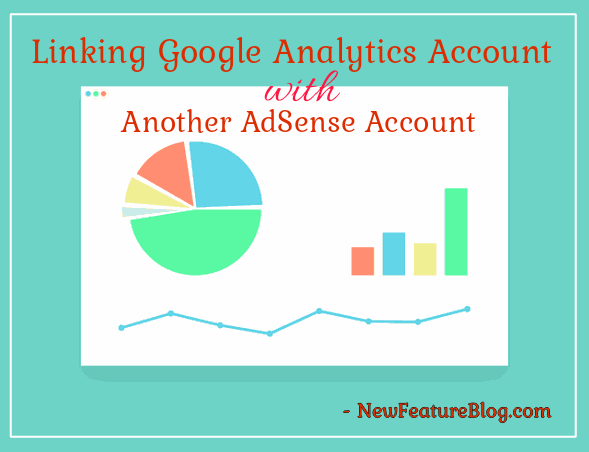
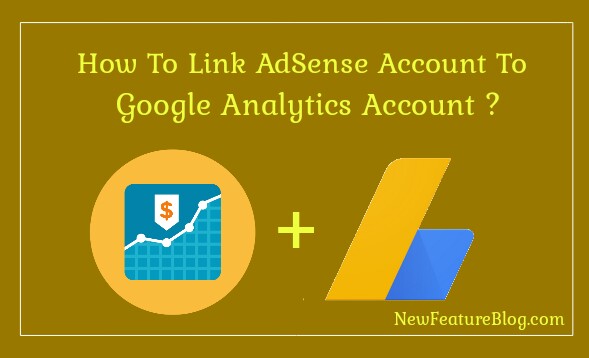
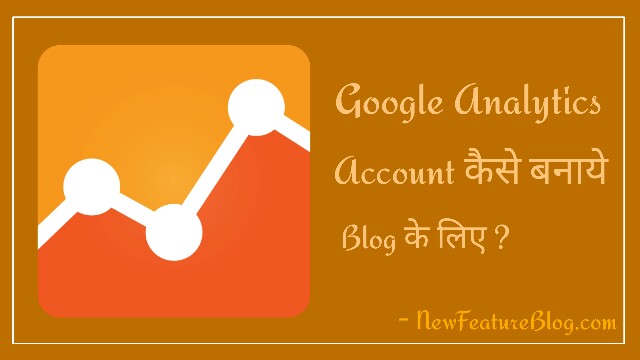
bhai mere blog me domin add kr doge domin mere paas hai
aapko khud se hi domain add karna hoga…
about auther ka background change kaise kArte hai
agar code se karte hai to code mere email pr bhej de
mm660448@gmail.com